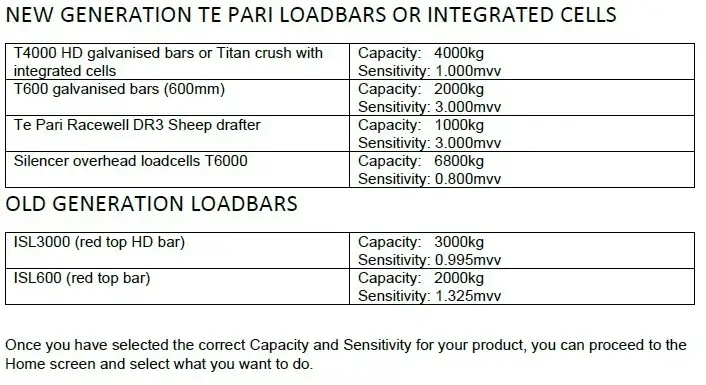Connecting an XR5000 Tru-test indicator to Te Pari Loadbars
Instructions:
- Connect bars and indicator, and switch on the XR5000; it should be on the Home screen.
- From the Home screen, select Settings.

3. Select Next Page, click twice to scroll through 2 pages.

4. Select Service.

5. Enter password: 5000 and then press Login.

6. Select Loadcell.